
 |
|
|
|
#1
|
||||
|
||||
|
Quote:
|
|
#2
|
||||
|
||||
|
Quote:
Believe me, finding a close enough color match took far longer than I would have liked to spend on such a "simple" task. As far as the attachment lug, I don't bother with such internal details that won't be seen on a completed rifle because I consider it them to be useless code when most of my recent builds exceed 2 mb in size. I don't even bother with bolt carriers, gas blocks, etc. unless they're visible from the exterior of the weapon.
__________________
"Everything is impossible until somebody does it - Batman RIP Kevin Conroy, the one true Batman Last edited by Spartan198; 04-09-2013 at 08:01 PM. |
|
#3
|
|||
|
|||
|
I was just screwing around while listening to podcasts, I tried making an M14 without wood. It's sort of total garbage, I just went with that stock because the magwell lines up surprisingly nicely. An SR25 lower also fits, but with any AR lower the... thing where the buffer tube goes is way to high, it puts the stock almost above the rear sights.
 Well, it's neat if you don't look too closely. edit: this one is less horrible  Still displays my total lack of finesse with this program. And the handguard doesn't technically work with the M14's weird long charging handle. Probably. Yes I am aware that the M14 EBR is a thing that exists already. The EBR is hideous all the time, this stuff I'm coming up with is only hideous if you're not squinting hard enough. Last edited by BlackIce_GTS; 04-28-2013 at 03:08 AM. |
|
#4
|
||||
|
||||
|
|
|
#5
|
||||
|
||||
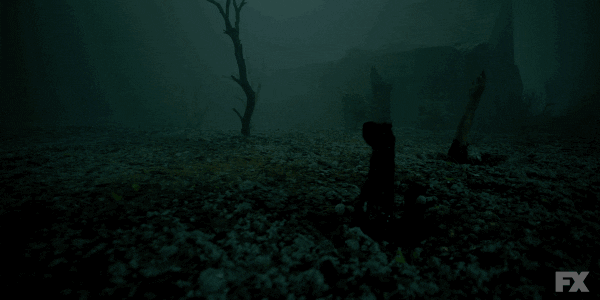 For anyone interested, I found out how to get PMG working again. https://drive.google.com/drive/u/0/f...CcXoRocYJvSSUb 1. Open "Flash Player Debugger.exe". 2. On the top left, open the View menu and choose Quality. From there, select High. 3. After this, return to the top left and select "File". Select "Open", this will open a pop-up window. 4. In this window, choose "Browse" and go to where you downloaded the PMG SWF files. Double-click on one of the files, then click "OK" on the popup. 4. Now you can enjoy PMG-ing offline in HD. NOTE: After you have opened a PMG file once, it will be in a "Recently opened files" list at the bottom of the menu that opens when you clicked "File" in step 3. If you open both files once, they will be available straight from the menu and you can skip most of step 3 and 4 next time.
__________________
"Everything is impossible until somebody does it - Batman RIP Kevin Conroy, the one true Batman |
 |
|
|